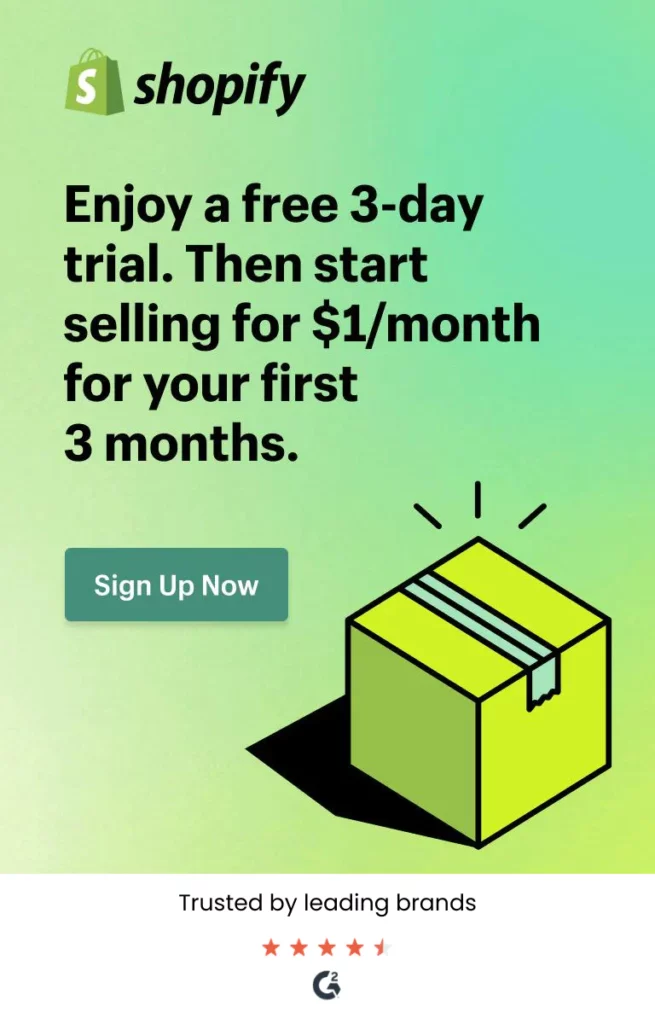This comprehensive guide is designed to walk you through essential steps to optimize the performance of your Shopify website. A slow website can lead to high bounce rates, decreased user engagement, and lost sales opportunities. To ensure your Shopify store operates at high performance and provides a seamless shopping experience for your customers, it’s important to prioritize speed optimization.
In this complete guide, we’ll walk you through the essential steps to improve your Shopify website’s speed and keep your online business ahead of the competition.
1. Why Speed Optimization Important in E-commerce

Before we go into the basic facts of website speed optimization,let’s understand why it’s so essential for your Shopify store. In today’s digital age, users expect websites to load quickly, especially on mobile devices. Here’s why speed matters:
a. Increase Bounce Rates and User Experience
Research has shown that if your website takes more than three seconds to load, you’re at risk of losing a significant portion of your visitors and sales. High bounce rates can harm your search engine rankings and, ultimately, your revenue.
b. SEO Rankings
Google considers page speed a ranking factor. Faster websites tend to rank higher in search results and increase your online visibility.
c. Conversion Rates
Speed optimization can lead to improved conversion rates. When users can quickly find what they’re looking for and complete their purchases without delays, they’re more likely to convert into paying customers.
2. Analyze your website’s Speed

Before doing speed optimization, you have to start with analyzing your website speed optimization and how it’s faster on the Shopify website. Use the following tools to check your site’s current Speed and identify areas for improvement:
a. Google PageSpeed Insights
Google’s PageSpeed Insights tool provides valuable insights into your website’s performance. It generates a PageSpeed score and suggestions for optimization. Key areas it focuses on include:
- Optimizing images
- Minifying CSS and JavaScript
- Leveraging browser caching
- Eliminating render-blocking resources
- Reducing server response time
- Avoiding landing page redirects
- Implementing Gzip compression
PageSpeed Insights can give you a clear roadmap for improvements to your Shopify website.
b. GTmetrix
GTmetrix grades your website’s Speed from A to F based on its speed performance. It offers recommendations for optimizing your site and provides insights into the time each request takes to fulfill. GTmetrix offers a detailed breakdown of resource loading times.
c. Pingdom
Pingdom tests your website’s load speed and provides recommendations for making it faster. It’s a helpful tool for monitoring your site’s performance over time.
3. Theme Selection

Theme selection plays a significant role in your site’s Speed. When selecting a theme, consider the following:
a. Speed and Responsiveness
Choose a theme known for its Speed and mobile responsiveness. Test live previews using tools like Google PageSpeed Insights to check their performance.
b. Regular Updates
Ensure your selected theme receives regular updates and support from developers. Outdated themes may lack speed optimizations.
4. Image Optimization

Images are a crucial component of e-commerce, but they can also slow down your website if not optimized properly. Here’s how to strike a balance between image quality and Speed:
a. Image Size
Keep image sizes reasonable. Avoid using excessively large images that take a long time to load.
b. Compression
Use tools like TinyPNG, TinyJPG, and Crush. Pics, or Image Optimizer to compress images without compromising quality. Compressed images load faster.
c. Image Formats
Choose the appropriate image format. JPEG, PNG, and GIF are commonly used formats in Shopify.
5. Reduce HTTP Requests

Efficient web performance is a key factor in retaining visitors and improving your website’s search engine rankings. Every HTTP request adds to your site’s load time. Reduce the number of requests by:
a. Combining and Inlining CSS and JavaScript
Minimize the number of inline CSS and JavaScript by combining them where possible. Inline critical resources to expedite rendering.
b. CSS Image Sprites
Combine multiple small images into a single sprite sheet to reduce individual image requests.
c. Base64 Encoding
Convert small images into Base64 code and embed them directly into your CSS or HTML to save HTTP requests.
6. Fix Broken & Redirection Links
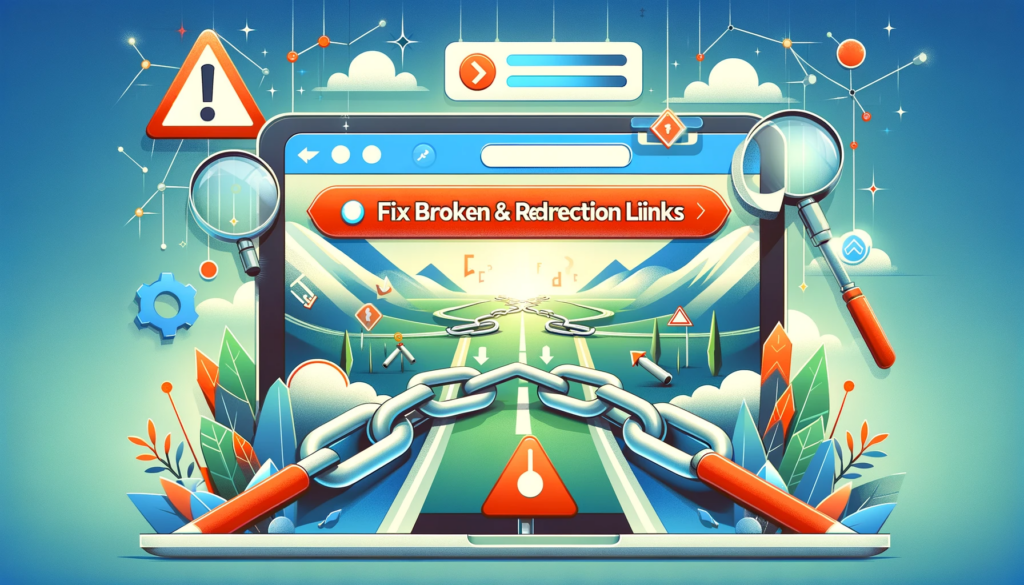
Redirects and broken links can prevent your site’s Speed and user experience. Minimize the use of unnecessary redirects and regularly check for and fix broken links using tools like Broken Link Checker.
a. Update or Remove Broken Links
Replace broken links with the correct URLs. If the linked content is no longer available, consider removing the link altogether.
b. Implement 301 Redirects
For permanently moved or renamed pages, set up 301 redirects to guide users and search engines to the new location. This ensures that visitors are seamlessly directed to the relevant content, minimizing frustration.
c. Utilize Webmaster Tools
Google Search Console and other webmaster tools can help identify broken links and provide insights into website performance. Regularly monitor these tools to stay informed about any emerging issues.
7. Use Google Tag Manager (GTM)

Managing various tracking codes for analytics, conversions, and remarketing can slow down your site. Use Google Tag Managerto consolidate all your tracking codes in one place. This not only improves site speed but also simplifies tracking management.
a. Google Analytics Integration
Easily integrate Google Analytics tracking codes into your website through GTM. This ensures accurate data collection for analyzing user behavior and website performance.
b. Conversion Tracking
Implement conversion tracking codes for various platforms, such as Google Ads and other advertising networks, to monitor the success of your marketing campaigns.
c. Event Tracking
Track specific user interactions on your website, such as button clicks, form submissions, or video views, by deploying event tracking tags through GTM.
d. Custom HTML Tags
For more advanced tracking needs, GTM allows you to insert custom HTML tags. This flexibility accommodates a wide range of tracking and analytics requirements.
Conclusion
In the competitive world of e-commerce, a fast-loading Shopify website is a competitive advantage. By following these steps, you can improve your website speed optimization, reduce bounce rates, enhance user experience, and increase conversions. Regularly monitor your site’s performance, stay up-to-date with best practices, and adapt to changes in technology to ensure your Shopify store remains fast and responsive. With a speed-optimized site, the expertise of Arham Web Works, you’re well on your way to maximizing your online sales and staying ahead in the e-commerce race.