We Are A Web Agency With A Passion For Design.
Squarespace Web Development Services
Arham Web Works is the leading Web development company in Surat, India. We provide Squarespace web development services as per your business requirements.
About Squarespace?
Squarespace is a SaaS(‘Software as a Service’) based content Management system(CMS) highly demanded in website development. You pay a monthly fee to use it. Squarespace provides a drag and drop website builder, templates, hosting, support, and a domain (as your requirement).
With an expert team of Squarespace developers, we feel proud to assure our clients of quality and reliable solutions.
We have an expert team of Squarespace developers who will provide you with quality and reliable solutions. For more support, contact us.

Our Process
We have 10+ Years of experience in web development services. And we follow the best Squarespace website development process that delivers a high-quality outcome.
Research & Planning
Our team researches the website goals, makes a plan to fulfill client requirements, and discovers a website blueprint. They prepare a website assessment plan and provide an estimation.
Designing
After Researching, our team will set up your Squarespace Website, choose the perfect templates, design your website according to the client's requirements, and follow the website blueprint.
Development
Once we get complete design implementation, our developers will start to build your Squarespace project as per your requirement.
Testing
Our Testing team performs all the beta testing processes and debugging to ensure that the final project meets all expectations.
Launch
We approve the project from the client's end and assist in deployment and server management support when all the tests are passed.
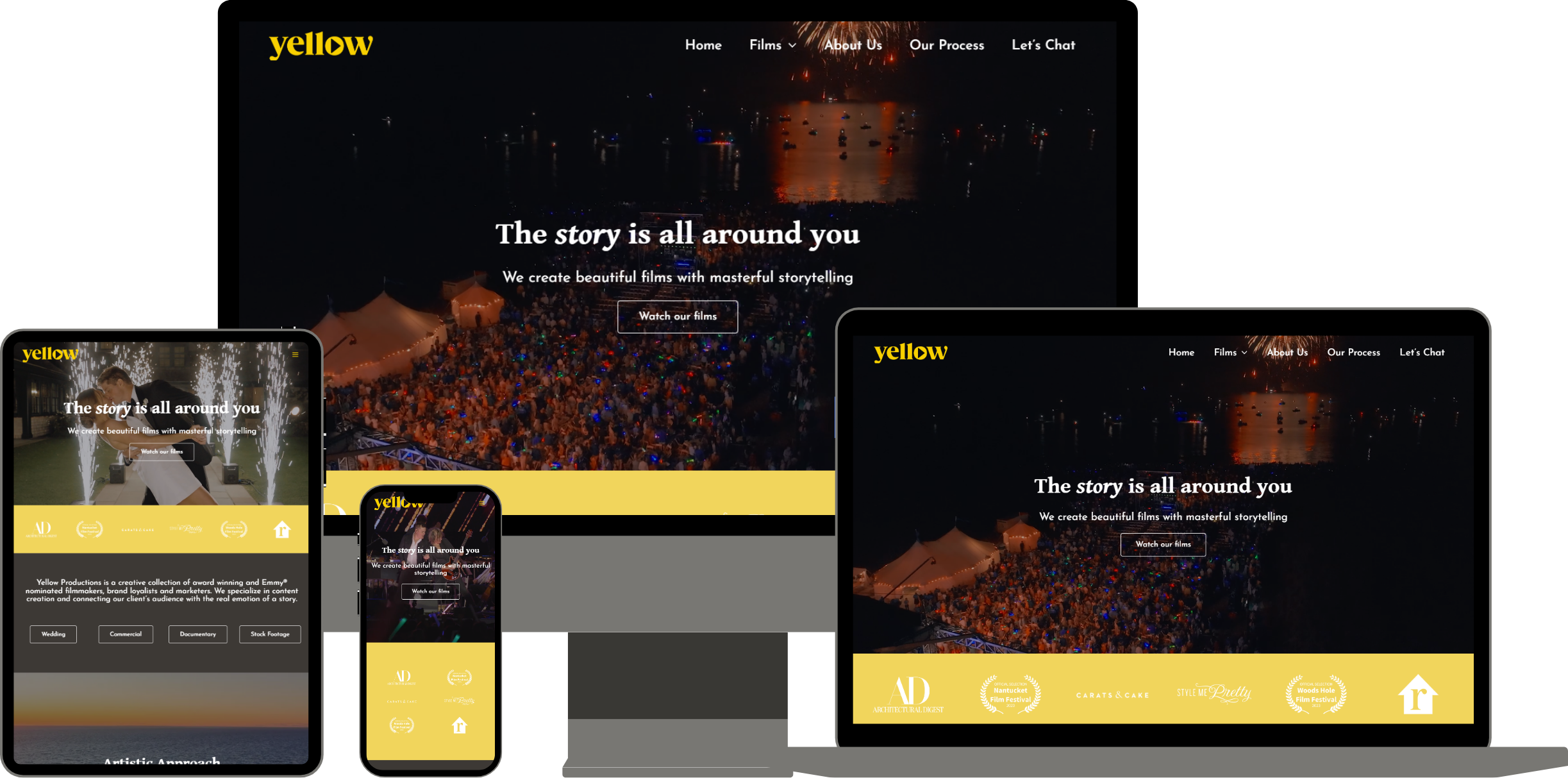
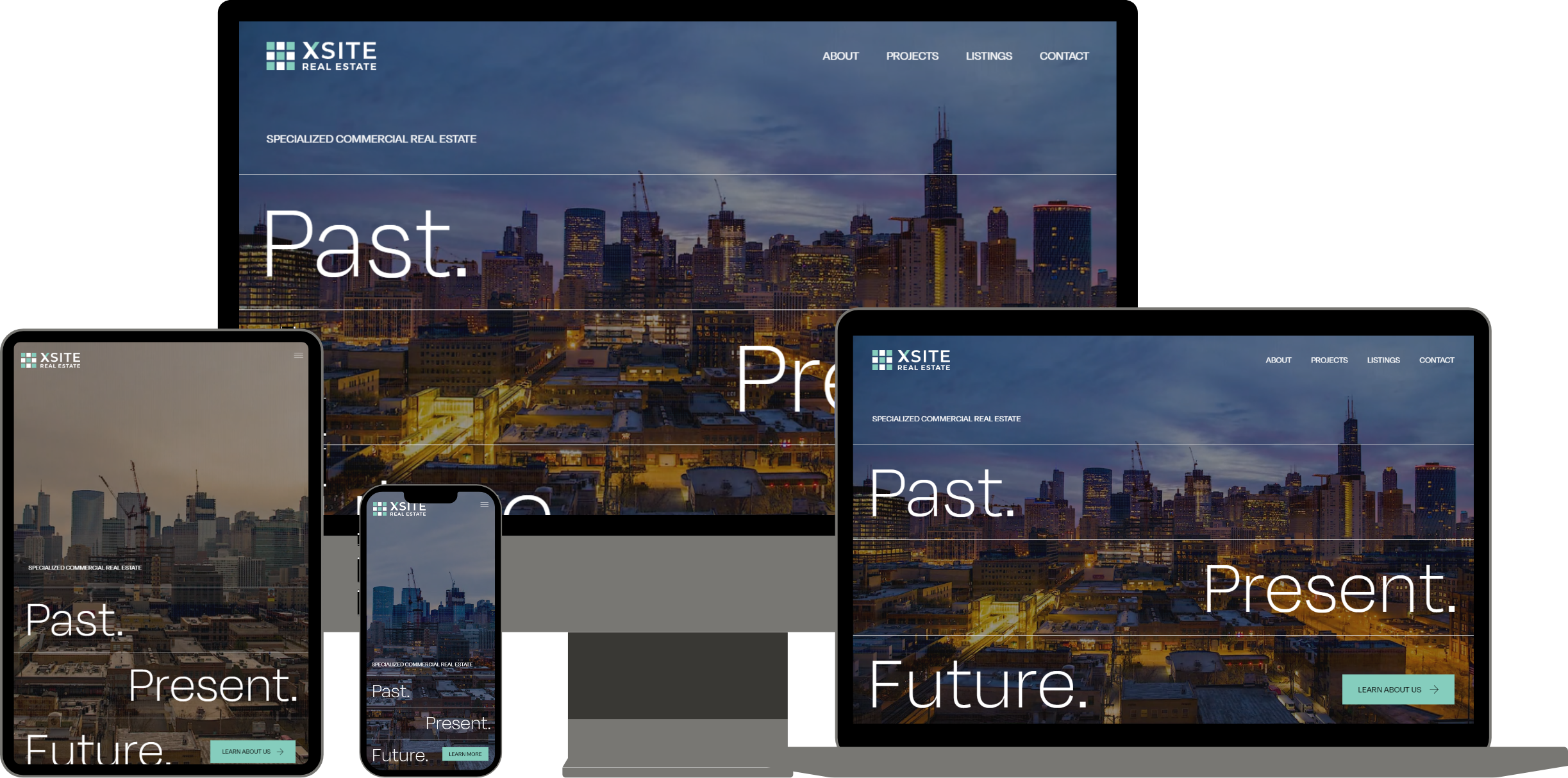
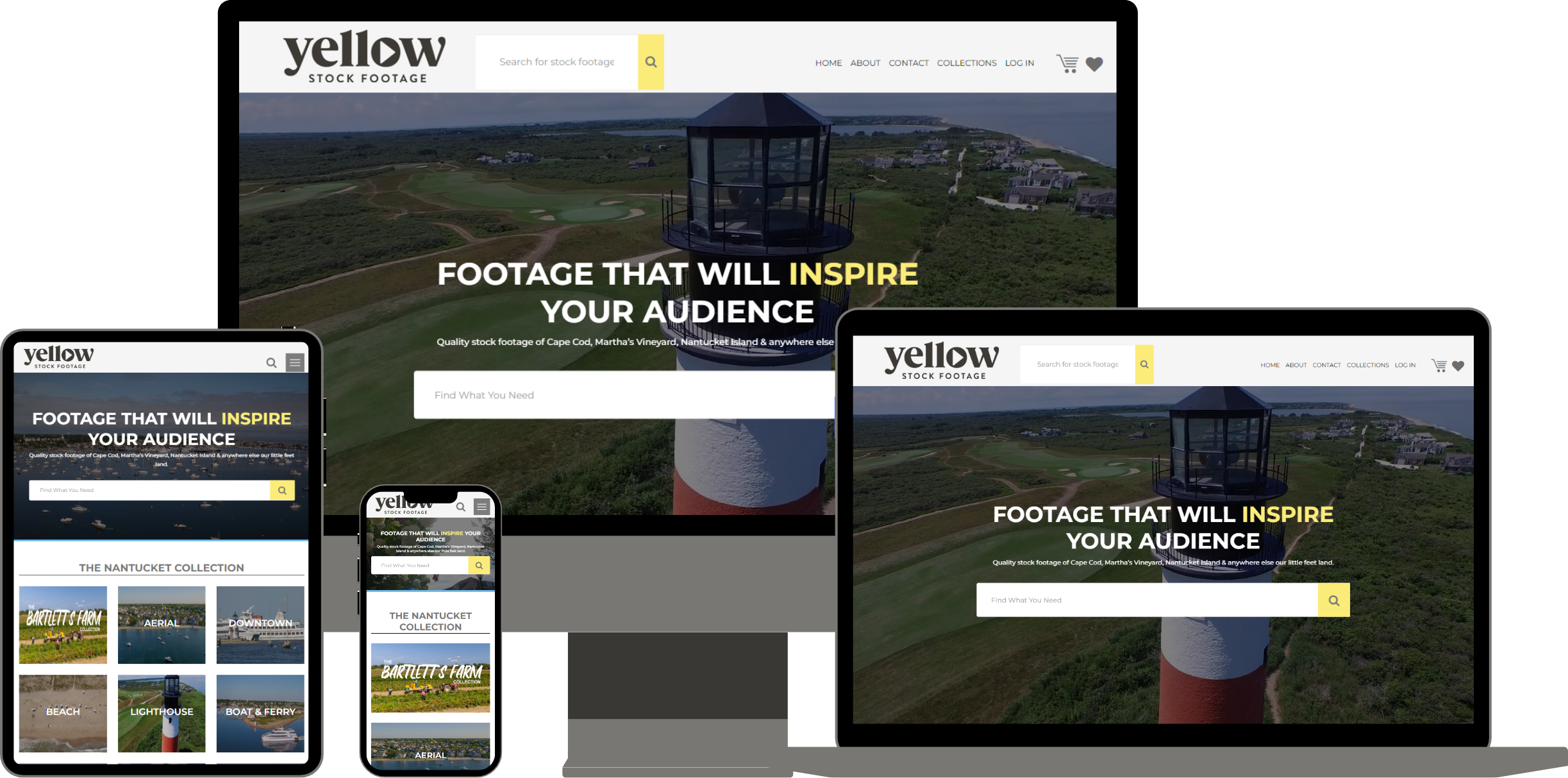

Why Should you Hire Arham Web Works for Squarespace Development?

Squarespace Designs
We help you customize your website designs to meet all your business requirements. Squarespace offers to create responsive layouts and designs.
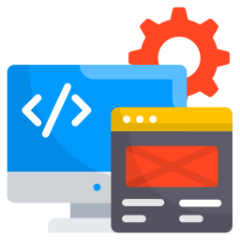
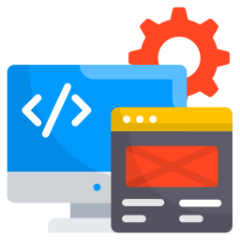
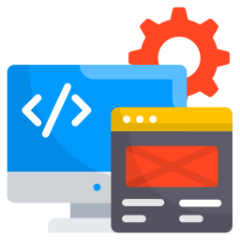
Squarespace Development
Our Developers develop a Professional looking, responsive, and mobile-friendly Squarespace website using the robust design-reach framework.
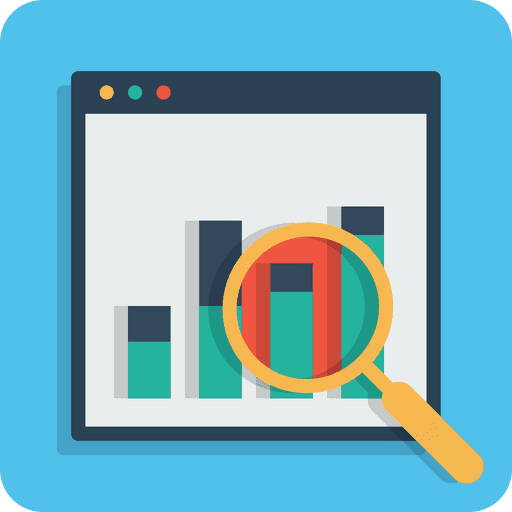
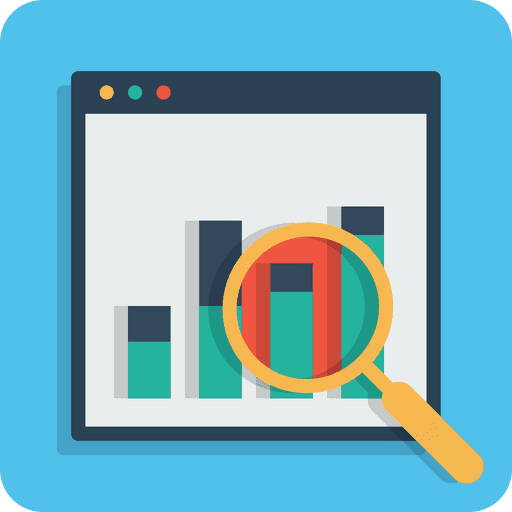
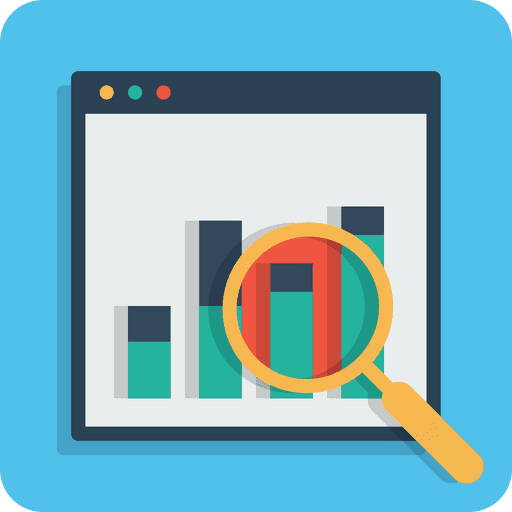
SEO friendly
With the help of our SEO professionals, we make your Squarespace website SEO-friendly through proper Title, tags, HTML Codes, links, and many other factors.
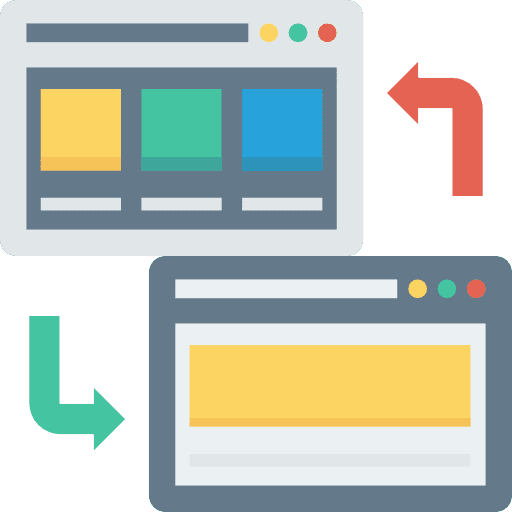
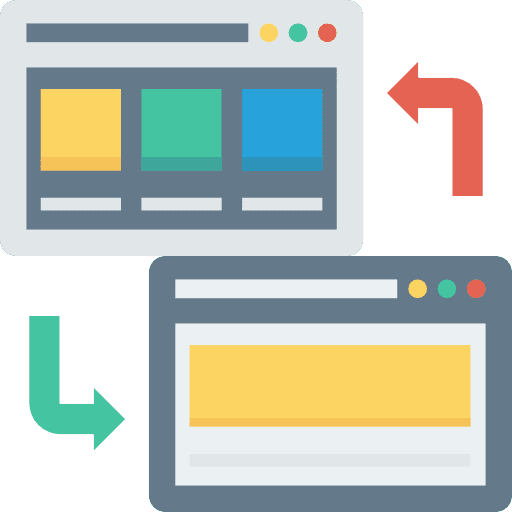
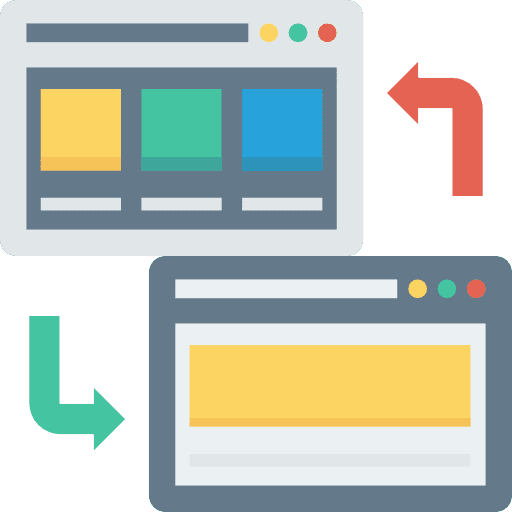
Data Migration
Are you looking for Squarespace migration services? Our Squarespace experts will migrate your website without losing customers' data or affecting your ranking.
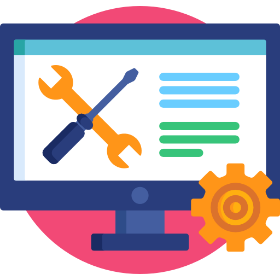
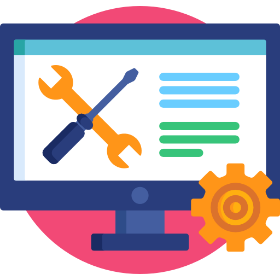
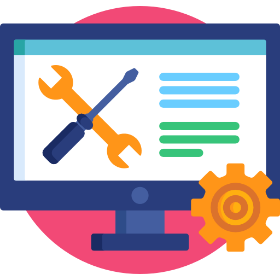
Maintenance & Support
Our support team is always ready to help you. We always take care of our clients even after delivery. We are just one call/email away.
Why Should you Hire Arham Web Works for Squarespace Development?



Squarespace Designs
We help you customize your website designs to meet all your business requirements. Squarespace offers to create responsive layouts and designs.
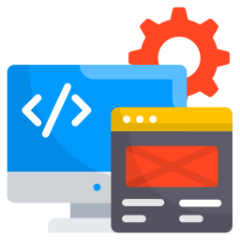
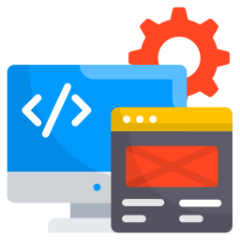
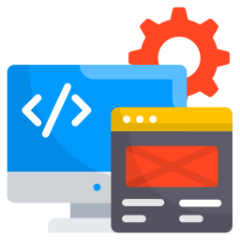
Squarespace Development
Our Developers develop a Professional looking, responsive, and mobile-friendly Squarespace website using the robust design-reach framework.
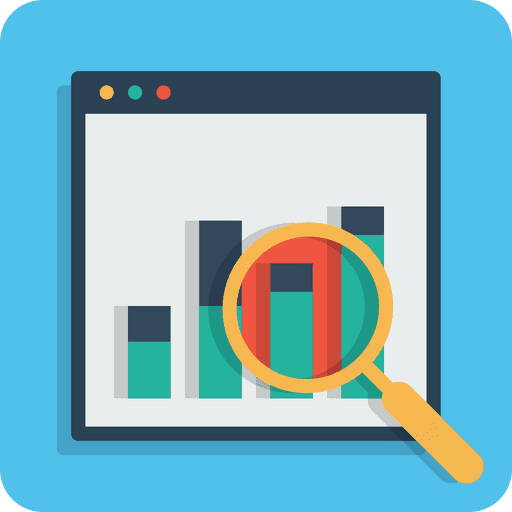
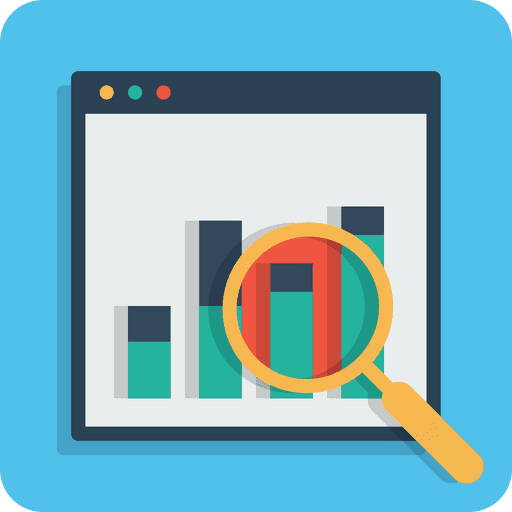
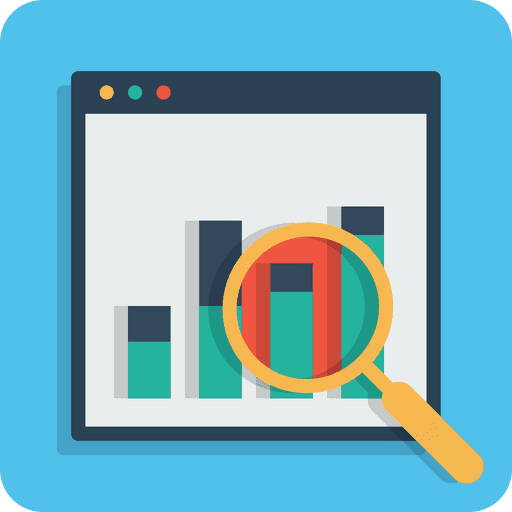
SEO friendly
With the help of our SEO professionals, we make your Squarespace website SEO-friendly through proper Title, tags, HTML Codes, links, and many other factors.
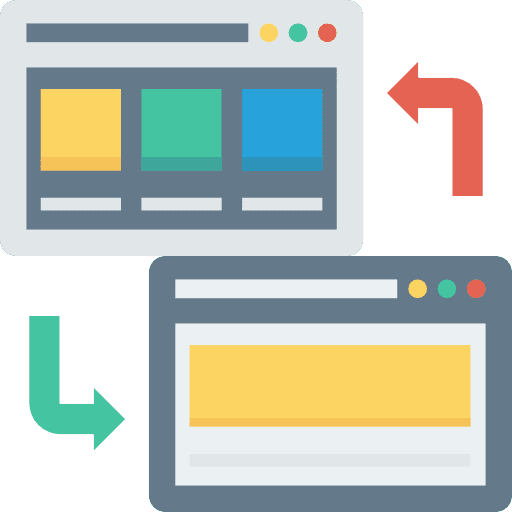
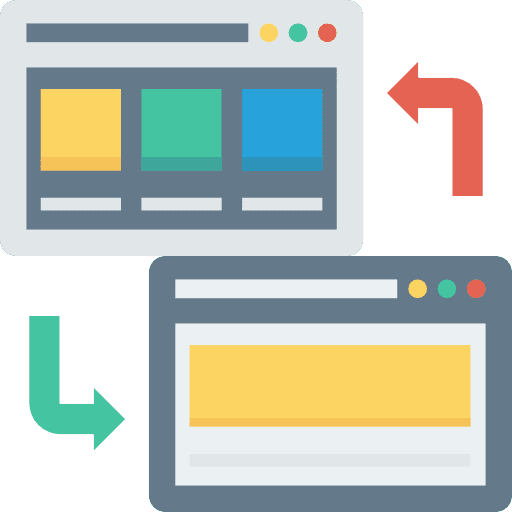
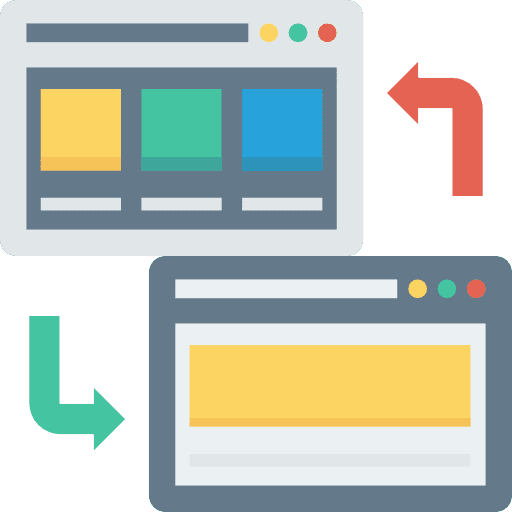
Data Migration
Are you looking for Squarespace migration services? Our Squarespace experts will migrate your website without losing customers' data or affecting your ranking.
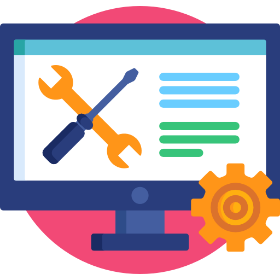
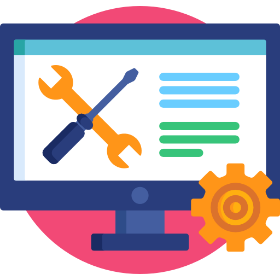
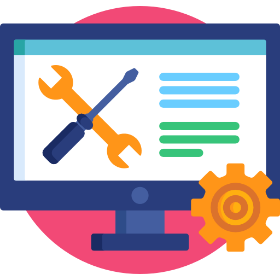
Maintenance & Support
Our support team is always ready to help you. We always take care of our clients even after delivery. We are just one call/email away.
Things We Have Done
We are building bridges in web technology in order to connect the client’s goal to reality
Lets Get Started your project
We focus strongly on function and usability and train you to manage your website as a business asset. We go to great lengths to assure your content is delivered in such a way that visitors can easily and intuitively find the information they seek, resulting in a pleasant and productive user experience.



