We Are A Web Agency With A Passion For Design.
Wix Website Development Services
We have an experienced Wix website development team who can develop professional Wix websites. We help our clients to develop their Wix websites and complete customer support as per their requirements.
About Wix Website Development?
Wix is a cloud-based website development platform. Wix provides complete solutions for Website building using some additional features like Social plugins, email marketing, community forums, and many more, which makes it a web developer favorite. Wix has more than 50+ million users worldwide, including small business owners, bloggers, artists, and photographers.
If you are looking for a complete solution for Wix website development services, Our team will help your business grow. Let’s Talk to our experts, and they will help you.
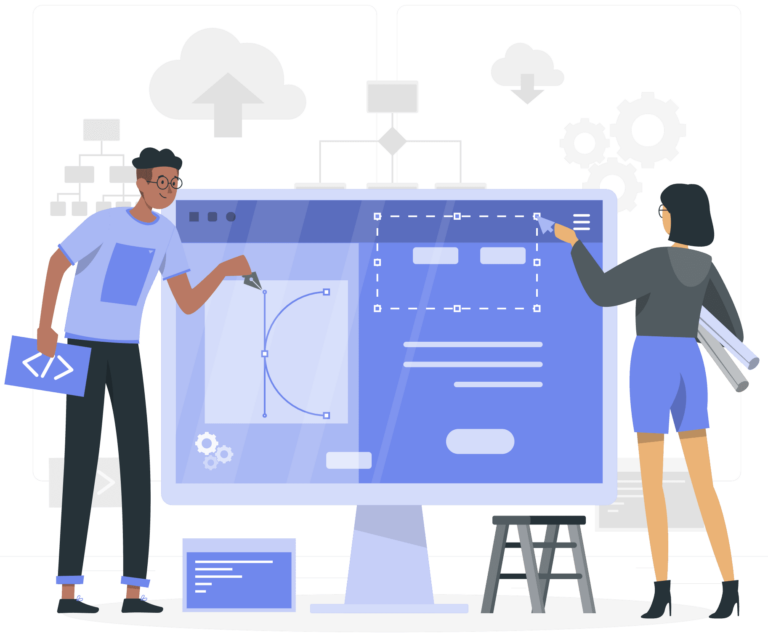
Our Wix Website Development Process
We have 10+ Years of experience in web development services. And we follow the best Wix website development process that delivers a high-quality outcome.
Research
Our team researches the website goals, and specifications to know client requirements and discover a website blueprint.
Design & Plan
After Researching, our team will set up your Wix Website, choose the perfect templates, and follow the website blueprint.
Development
Once we get complete design implementation, our developers will start to build your Wix project as per your requirement.
Testing
Our Testing team performs all the beta testing processes and debugging to ensure that the final project meets all expectations.
Launch
We approve the project from the client's end & assist in deployment and server management support when all the tests are passed.
Support
If you have to update it with advanced technology and maintain it according to the trends and user demands.


Why Choose Wix for Web Development
Wix is a leading provider of website building and hosting services that allow you to create highly customized websites, no matter your skill level or experience in website design.
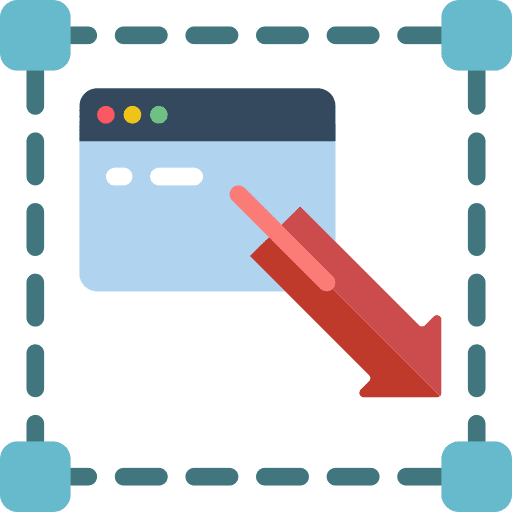
Drag and Drop Builder
Wix website builder is based on drag & drop features that enable users to build personalized websites.



Ease of use
The Wix editor makes it user-friendly, and flexible interface, So you you can easily build a website.



Templates
Wix has hundreds of templates available to choose, and all are responsive (Mobile friendly).



Hosting
Wix hosts all websites on the WIX server, So do not need any third-party hosting plans.



SEO Friendly
Wix has vital SEO variables that allow you to edit the page title, description tags, alt tags, and many more.
Why Choose Wix for Web Development
Wix is a leading provider of website building and hosting services that allow you to create highly customized websites, no matter your skill level or experience in website design.
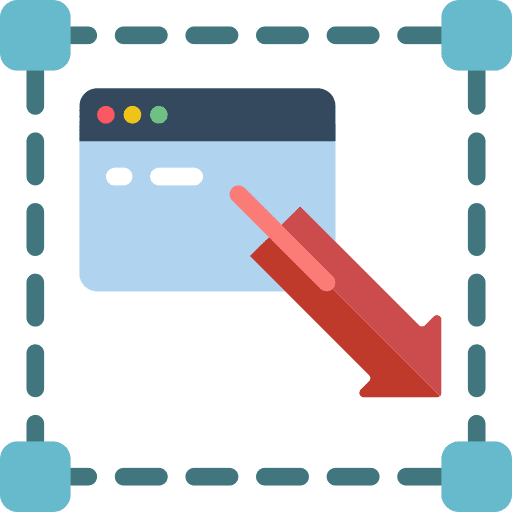
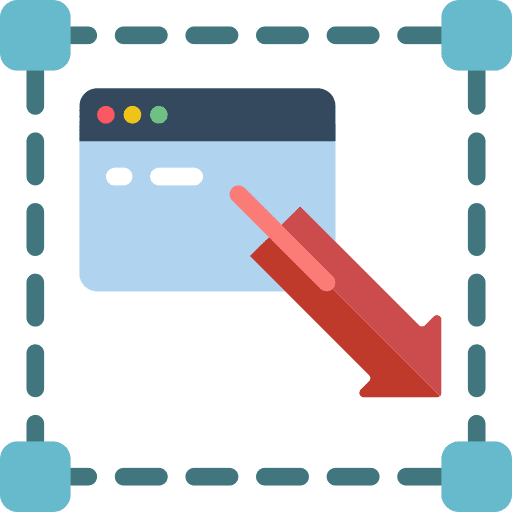
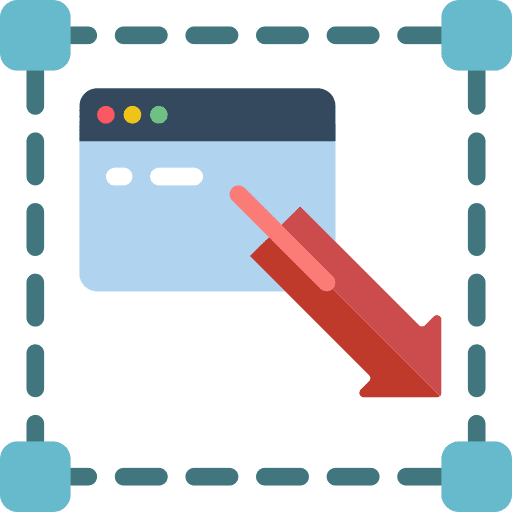
Drag and Drop Builder
Wix website builder is based on drag & drop features that enable users to build personalized websites.



Ease Of Use
The Wix editor makes it user-friendly, and flexible interface, So you you can easily build a website.



Templates
Wix has hundreds of templates available to choose, and all are responsive (Mobile friendly).



Hosting
Wix hosts all websites on the WIX server, So do not need any third-party hosting plans.



SEO Friendly
Wix has vital SEO variables that allow you to edit the page title, description tags, alt tags, and many more.
Things We Have Done
We are building bridges in web technology in order to connect the client’s goal to reality
Lets Get Started your project
We focus strongly on function and usability and train you to manage your website as a business asset. We go to great lengths to assure your content is delivered in such a way that visitors can easily and intuitively find the information they seek, resulting in a pleasant and productive user experience.



