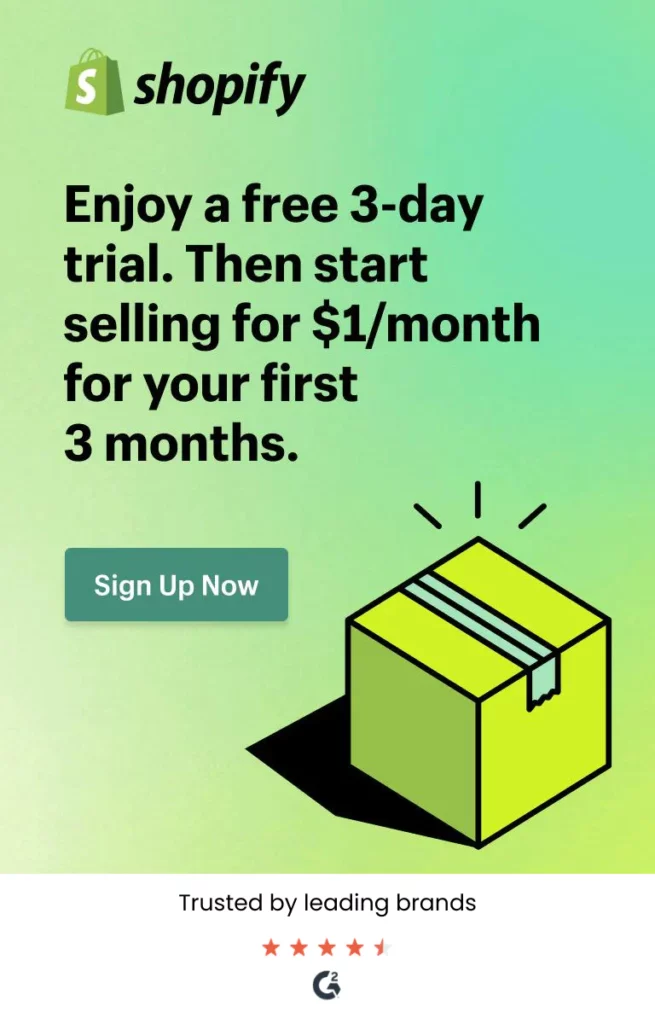3. "Overcoming Limited SEO Control on Shopify:
Strategies for Boosting Your Online Presence
As a Shopify merchant, you understand the importance of having a strong online presence to drive sales and grow your business. However, many merchants face a common problem – limited control over their SEO. This can make it challenging to achieve high search rankings and attract new customers.
The issue with limited SEO control on Shopify is that the platform is designed for ease of use and simplicity, rather than advanced SEO capabilities. This means that many of the features and tools necessary for optimizing your website for search engines are not available. Additionally, Shopify’s use of a common template for all stores can make it challenging to stand out from your competitors.
But don’t worry, there is a solution to this problem! While Shopify may not offer all the advanced SEO features that other platforms do, there are still ways to optimize your website and improve your search rankings.
Here are the top 10 tips to help you get started:
1. Use Shopify's built-in SEO features:
Shopify does offer some basic SEO capabilities, such as the ability to add meta tags and alt tags to your images. Make sure to take advantage of these features and fully optimize your website.
2. Invest in an SEO app:
There are many SEO apps available for Shopify that offer more advanced features, such as keyword research, tracking, and analytics. These apps can help you identify the best keywords for your business and track your progress over time.
3. Create high-quality content:
One of the most important things you can do to improve your SEO is to create high-quality, relevant content that appeals to your target audience. This can include blog posts, product descriptions, and other types of content that will help your website rank higher in search results.
4. Optimize your website's structure:
Make sure your website has a clear structure, with a logical hierarchy of pages and a clear navigation menu. This will help search engines to understand the content on your website and make it easier for users to find what they’re looking for.
5. Build backlinks:
Backlinks are links that point to your website from other websites. The more backlinks you have, the more authoritative your website will appear to search engines, and the higher your rankings will be. You can build backlinks by guest posting on other websites, creating shareable content, or reaching out to other businesses in your niche.
6. Use social media:
Social media can be a powerful tool for driving traffic to your website and building your brand. Make sure to promote your website on social media platforms and encourage your followers to share your content.
7. Make sure your website is mobile-friendly:
With the increasing use of mobile devices to browse the internet, it’s essential to make sure your website is mobile-friendly. This will help to improve your search rankings and provide a better user experience for mobile users.
8. Optimize your images:
Large images can slow down your website and make it harder for search engines to crawl your pages. Make sure to optimize your images by compressing them and using alt tags.
9. Use Google Analytics:
Google Analytics is a free tool that can help you to track your website’s performance and understand how visitors are interacting with your website. This can help you to identify areas where you need to improve your SEO.
10. Keep your website updated:
Make sure to keep your website updated with fresh content, new products, and other changes. This will help to keep your website relevant and improve your search rankings.
By implementing these tips, you can improve your SEO and gain more control over your online presence. While Shopify may not offer all the advanced SEO features that other platforms do, by following these tips and using the right